Choosing the right content management system (CMS) is crucial for businesses, bloggers, and entrepreneurs looking to build a strong online presence. With various options available, the question arises: why WordPress is the best CMS? As the most widely used CMS globally, WordPress powers over 43% of all websites. This blog will explore why WordPress is the top choice, highlighting its advantages, features, and how it compares to other platforms.
Understanding WordPress as a CMS
WordPress is an open-source CMS that allows users to build websites with ease. Originally developed as a blogging platform in 2003, it has evolved into a powerful system for creating websites of all types, including blogs, business websites, online stores, and portfolio sites.
Key Features of WordPress
- Open-source and free: Unlike proprietary CMS platforms, WordPress is free to use, with thousands of free and premium plugins and themes available.
- Highly customizable: WordPress provides thousands of themes and plugins to enhance website functionality.
- SEO-friendly: WordPress makes it easier to optimize websites for search engines using plugins like Yoast SEO and Rank Math.
- User-friendly interface: Even beginners can create and manage a website without coding knowledge.
- Scalability: Suitable for small blogs to large enterprise websites.
- Strong security: Regular updates and security plugins keep WordPress websites secure.
Why WordPress Is the Best CMS?
1. Unmatched User-Friendliness
The cornerstone of WordPress’s appeal lies in its remarkable user-friendliness. Unlike other CMS platforms that demand technical prowess, WordPress empowers individuals from all walks of life to create and manage their websites with ease. The intuitive dashboard serves as a central command center, offering a clear and organized overview of website content, settings, and functionalities. This simplicity democratizes web development, enabling even those with minimal technical expertise to build and maintain a professional online presence.
- The Revolutionary Gutenberg Block Editor: The introduction of the Gutenberg block editor has revolutionized content creation within WordPress. This visual editor allows users to construct visually stunning pages by simply dragging and dropping blocks of content. This intuitive approach eliminates the need for complex coding, empowering users to design layouts that reflect their unique vision.
- Intuitive Drag-and-Drop Themes and Plugins: To further streamline the design process, numerous WordPress themes and plugins offer drag-and-drop functionality. This feature allows users to customize their website’s appearance and functionality without writing a single line of code, significantly reducing the learning curve.
- Simplified Media Management: Visual Storytelling Made Easy: WordPress simplifies the process of managing multimedia content. The built-in media library allows users to effortlessly upload, organize, and embed images, videos, and other media files. This seamless integration of multimedia enhances content engagement and allows for compelling visual storytelling.
- Simplified Media Management: Visual Storytelling Made Easy: WordPress simplifies the process of managing multimedia content. The built-in media library allows users to effortlessly upload, organize, and embed images, videos, and other media files. This seamless integration of multimedia enhances content engagement and allows for compelling visual storytelling.
2. The Expansive Theme and Plugin Ecosystem
WordPress’s vast ecosystem of themes and plugins is a treasure trove of customization options, enabling users to create websites that are as unique as their brands.This unparalleled flexibility is a key differentiator, allowing users to tailor their websites to meet specific needs and aesthetic preferences.
- A Plethora of Free and Premium Themes: The WordPress theme repository offers thousands of free and premium themes, catering to a wide range of industries and design styles.From minimalist designs that emphasize content to feature-rich templates that offer advanced functionalities, there’s a theme for every purpose.
- The Power of Over 59,000 Plugins: Plugins are the lifeblood of WordPress, extending its functionality beyond its core capabilities.With over 59,000 plugins available, users can add features like e-commerce capabilities, SEO optimization tools, contact forms, social media integration, and much more.
- Unleashing Custom Development Flexibility: For highly specialized requirements that exceed the capabilities of existing themes and plugins, WordPress’s open-source nature allows for custom development.This flexibility empowers businesses to create bespoke solutions that perfectly align with their unique needs.
- Child Themes: Child themes allow for customization of a parent theme, without editing the parent theme directly.This allows for easy updating of the parent theme without losing customizations.
3. SEO-Friendliness
In the competitive digital landscape, search engine optimization (SEO) is paramount for attracting organic traffic and enhancing website visibility. WordPress is inherently SEO-friendly, providing a solid foundation for optimizing content and improving search engine rankings.
- Clean, Optimized, and Semantic Code: WordPress’s code is clean, well-structured, and adheres to web standards, making it easily crawlable by search engine bots. This clean code structure is a critical factor in improving search engine rankings.
- Powerful SEO Plugins: Yoast SEO and Rank Math: Plugins like Yoast SEO and Rank Math provide comprehensive tools for optimizing meta descriptions, keywords, and other SEO elements. These plugins offer valuable insights and guidance, helping users to improve their website’s search engine visibility.
- Mobile Responsiveness: Reaching a Wider Audience: In today’s mobile-first world, mobile responsiveness is crucial for SEO. WordPress themes are generally mobile-responsive, ensuring optimal viewing experience across all devices, a critical factor for search engine rankings.
- Customizable Permalinks: Keyword-Rich URLs: WordPress allows users to customize permalinks, enabling them to create keyword-rich URLs that improve search engine visibility. This feature allows for better organization of content and improved user experience.
- XML Sitemaps: WordPress plugins can generate XML sitemaps, which help search engines to index a website’s content more effectively.
4. E-commerce Capabilities
WordPress seamlessly integrates with e-commerce platforms like WooCommerce, transforming websites into powerful online stores. This flexibility makes it a preferred choice for businesses looking to sell products and services online.
- WooCommerce: The Leading E-commerce Plugin: WooCommerce, a popular e-commerce plugin, provides a comprehensive suite of tools for managing products, orders, payments, and shipping. This robust plugin empowers businesses to create and manage thriving online stores.
- Seamless Payment Gateway Integration: WordPress supports various payment gateways, enabling secure and convenient online transactions. This seamless integration ensures a smooth and secure checkout experience for customers.
- Robust Inventory Management: Keeping Track of Stock Levels: WooCommerce offers robust inventory management features, allowing for efficient tracking of stock levels. This feature ensures that businesses can accurately manage their inventory and avoid overselling.
- Product Variations: WooCommerce allows for the creation of product variations, allowing for different sizes, colors, and other product attributes.
- Coupons and Discounts: WooCommerce allows for the generation and management of coupons and discounts, which can be used to attract customers and increase sales.
5. Community and Support

WordPress benefits from a vibrant and active community of developers, designers, and users. This extensive support network provides invaluable resources, assistance, and guidance.
- Comprehensive Documentation and Tutorials: WordPress offers comprehensive documentation, tutorials, and guides for users of all skill levels. These resources provide step-by-step instructions and valuable insights, empowering users to master the platform.
- Active Forums and Support Groups: Online forums and support groups provide a platform for users to ask questions, share knowledge, and troubleshoot issues. This collaborative environment fosters a sense of community and provides valuable support.
- Global Community Events: WordCamps and Meetups: WordPress organizes WordCamps and Meetups worldwide, fostering collaboration and knowledge sharing. These events provide opportunities for users to connect with fellow enthusiasts, learn from experts, and stay up-to-date on the latest trends.
- Large numbers of online tutorials and courses: There are a very large number of online tutorials and courses available for wordpress.
6. Security
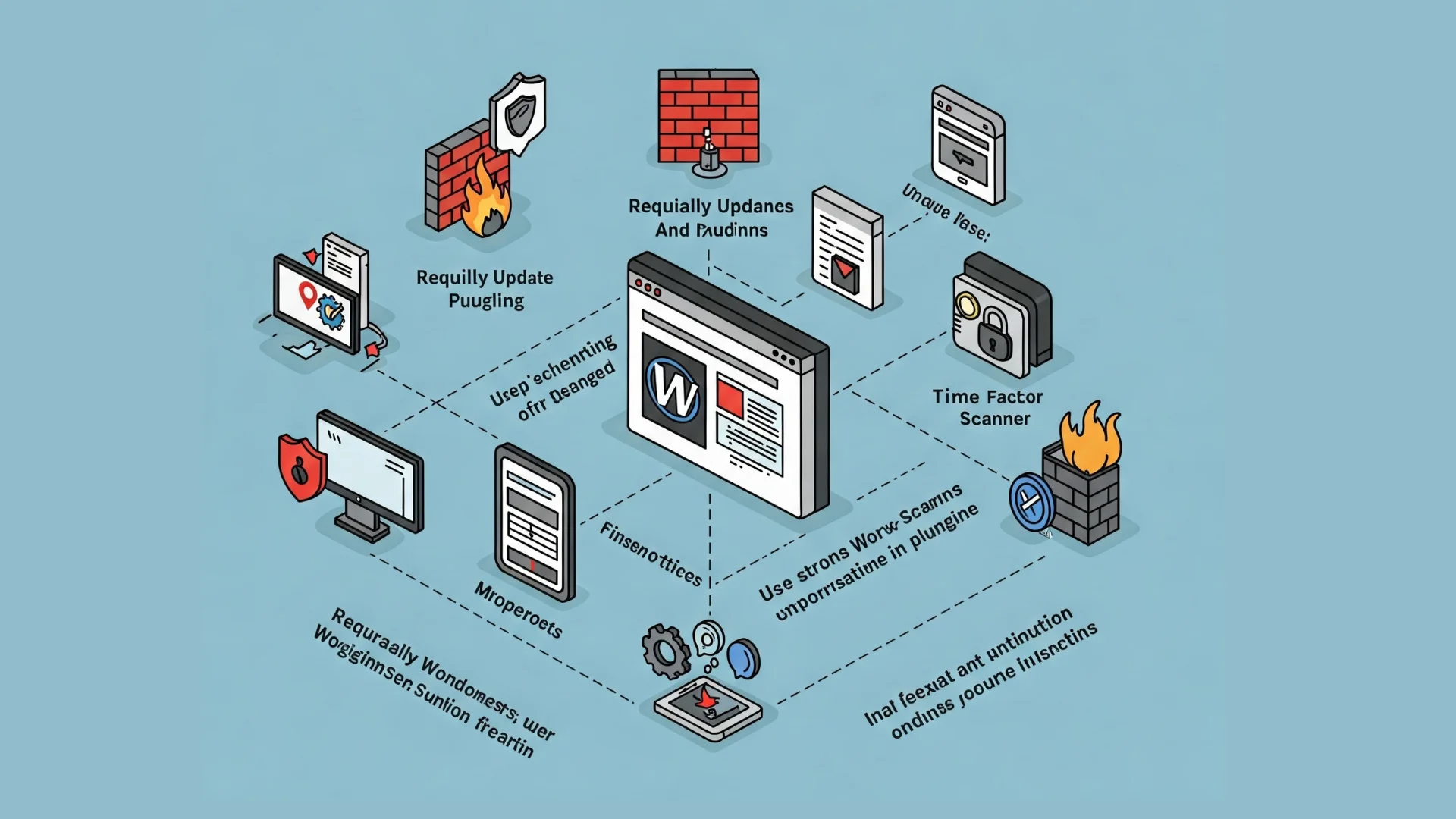
WordPress’s security is constantly evolving to combat emerging threats. Regular updates and security plugins help protect websites from vulnerabilities and malicious attacks.
- Regular Core Updates: Addressing Security Vulnerabilities: WordPress releases regular core updates to address security vulnerabilities and improve performance. These updates are crucial for maintaining website security and protecting against evolving threats.
- Powerful Security Plugins: Wordfence and Sucuri: Security plugins like Wordfence and Sucuri provide advanced protection against malware, brute-force attacks, and other security threats. These plugins offer real-time monitoring, threat detection, and intrusion prevention.
- Two-Factor Authentication: Adding an Extra Layer of Security: Implementing two-factor authentication adds an extra layer of security to website logins. This feature requires users to provide two forms of identification, making it more difficult for hackers to gain unauthorized access.
- SSL Certificates: WordPress works well with SSL certificates, which encrypt data transmitted between a website and its users.
7. Scalability and Flexibility
WordPress is highly scalable, accommodating websites of all sizes and complexities. Whether you’re running a small blog or a large e-commerce platform, WordPress can adapt to your growing needs.
- Multisite Functionality: Managing Multiple Websites: WordPress Multisite allows you to manage multiple websites from a single installation. This feature is ideal for businesses and organizations that need to manage multiple websites with a centralized platform.
- Resource Efficiency: Optimal Performance at Scale: WordPress is designed to be resource-efficient, ensuring optimal performance even with high traffic volumes. This feature is crucial for websites that experience rapid growth.
- API Integration: Connecting with Other Applications: WordPress’s API allows for seamless integration with other applications and services. This feature enables businesses to connect their websites with CRM systems, marketing automation platforms, and other third-party tools.
- Database Management: WordPress uses a MySQL database, which is robust and scalable.
8. Cost-Effectiveness

WordPress is an open-source platform, meaning it’s free to download and use. This cost-effectiveness makes it an attractive option for individuals and businesses on a budget.
- Free Core Software: Reducing Initial Setup Costs: The WordPress core software is free, reducing initial setup costs. This allows businesses to invest their resources in other areas of their online presence.
- Affordable Hosting Options: WordPress hosting is widely available at competitive prices. This affordability makes it accessible to individuals and businesses of all sizes.
- Free Plugins and Themes: Essential Functionalities and Design Options: Many free plugins and themes provide essential functionalities and design options. This allows users to build robust websites without incurring significant costs.
9. Content Management Versatility
While WordPress is often associated with blogging, its versatility extends far beyond simple content creation. It can be used to build a wide range of websites, including:
- Business Websites: Showcasing Products and Services: WordPress is an ideal platform for building business websites that showcase products and services, generate leads, and build brand awareness.
- E-commerce Stores: Selling Products and Services Online: WordPress, in conjunction with WooCommerce, is a powerful platform for building and managing online stores.
- Portfolios: Displaying Creative Work and Skills: WordPress is a popular choice for building online portfolios that display creative work, showcase skills, and attract clients.
- Membership Sites: Building Exclusive Communities: WordPress can be used to create membership sites that offer exclusive content to members, build communities, and generate recurring revenue.
- Online Forums: Fostering Community Engagement: WordPress can be used to build robust online forums that foster community engagement and knowledge sharing.
- Learning Management Systems (LMS): WordPress plugins can turn a website into a fully functioning Learning Management System.
10. Continuous Improvement and Innovation
The wordpress community is constantly innovating. This means new features, updates, and security improvements are always being released. This continuous improvement means a wordpress site can stay current with the latest web standards and features.
In Conclusion: The Unrivaled Power of WordPress – A Digital Revolution
Why WordPress is the best CMS? The answer lies in its unique and potent blend of user-friendliness, extensive customization options, robust SEO capabilities, powerful e-commerce functionality, and a thriving community. Its versatility, scalability, and cost-effectiveness make it an unparalleled platform for individuals and businesses of all sizes. As the digital landscape continues to evolve at a breakneck pace, WordPress remains a powerful and adaptable solution, empowering users to create and manage exceptional websites that drive success. By embracing the power of WordPress, you can unlock your digital potential and establish a strong online presence that resonates with your target audience.





